Introduction: Why Blackbox AI Is a Must-Have for Creators
In today’s digital age, creators—from bloggers and marketers to students and freelancers—are under constant pressure to produce high-quality content quickly and efficiently. But when it comes to coding, even experienced developers can hit roadblocks. That’s where Blackbox AI steps in, revolutionizing the way we write, understand and repurpose code.
Blackbox AI is more than just a code completion tool—it’s an intelligent coding assistant designed to supercharge productivity. Whether you’re developing websites, debugging projects, or trying to understand legacy code, Blackbox helps you do it all faster. For bloggers managing custom CMS tweaks, marketers building landing pages, or students learning programming, this tool saves hours of effort.
Imagine being able to extract code from any video or webpage, translate it into your preferred language, or get instant code explanations. That’s the magic of Blackbox. It makes coding accessible, collaborative, and lightning-fast.
From Chrome extension support to compatibility with tools like VS Code, Blackbox fits perfectly into any developer’s workflow. And for non-tech creators? It’s a cheat code for learning and managing simple code tasks.
GPT-4o’s Image Generation: A Game-Changer for Creators
1️⃣ Blackbox AI – Best for AI-Powered Code Generation & Search 💻🔍
What Makes Blackbox AI So Powerful?
Blackbox AI is tailored for developers and non-developers alike who deal with code on a regular basis. It’s built to be a code-focused AI assistant that helps you find, understand, and generate code in seconds. Whether you’re writing scripts, fixing bugs, or exploring new libraries, Blackbox helps cut the clutter and keep you focused on what matters most—building.
At its core, Blackbox acts like a search engine for code. You can type natural language prompts and get instant code suggestions in Python, JavaScript, TypeScript, Java, Go, and more. It can even extract code from YouTube videos with subtitles and display it neatly in your editor.
This tool is perfect for:
- 🧑💻 Developers who need instant code snippets.
- 🎓 Students trying to understand syntax and logic.
- ✍️ Content creators writing tutorials or guides.
- 📈 Freelancers managing technical client work.
Whether you’re building a portfolio website or debugging a REST API, Blackbox keeps your productivity levels high while reducing time spent on trial-and-error coding.
🔧 Key Features of Blackbox AI:
- 🧠 Natural Language to Code: Ask in plain English, and get clean and functional code.
- 🎥 Code Extraction from Videos: Extract code directly from programming tutorials or webinars.
- 🛠️ IDE Integration: Seamlessly integrates with popular editors like VS Code, making it part of your existing workflow.
- 🌐 Cross-Platform Support: Available as a Chrome extension, web app, and desktop tool.
- 🗃️ Multi-Language Coding: Supports a wide range of programming languages including Python, JS, Java, C++, Go, and SQL.
🔗 Try Blackbox AI Now: blackbox.ai
Final Thoughts 🌟
Blackbox AI is not just a tool—it’s your coding partner. It helps you understand, generate, and work with code like a pro, no matter your experience level. For bloggers, it simplifies tech tutorials. For marketers, it builds interactive campaigns. For students, it’s a virtual tutor. And for freelancers, it’s a time-saving sidekick.
If you’re working with code in any capacity, Blackbox AI is a no-brainer. Try it today and transform the way you build, learn, and grow.
FAQs About Blackbox AI 🤖
Blackbox AI is an intelligent tool that helps generate, search, and extract code using natural language. It improves coding speed and learning.
Blackbox offers a free version with basic features, while its Pro plan unlocks advanced code extraction, unlimited usage, and premium support.
Yes! Bloggers, marketers, and students who need to copy or understand basic code can use Blackbox without deep programming knowledge.
It supports popular languages like Python, JavaScript, TypeScript, Java, C++, SQL, and more—making it useful for a wide range of projects.
Absolutely. Blackbox provides a VS Code extension, allowing you to integrate AI code generation directly within your editor.
It’s highly accurate for common coding tasks and backed by a growing dataset. However, you should always test the output in your project environment.
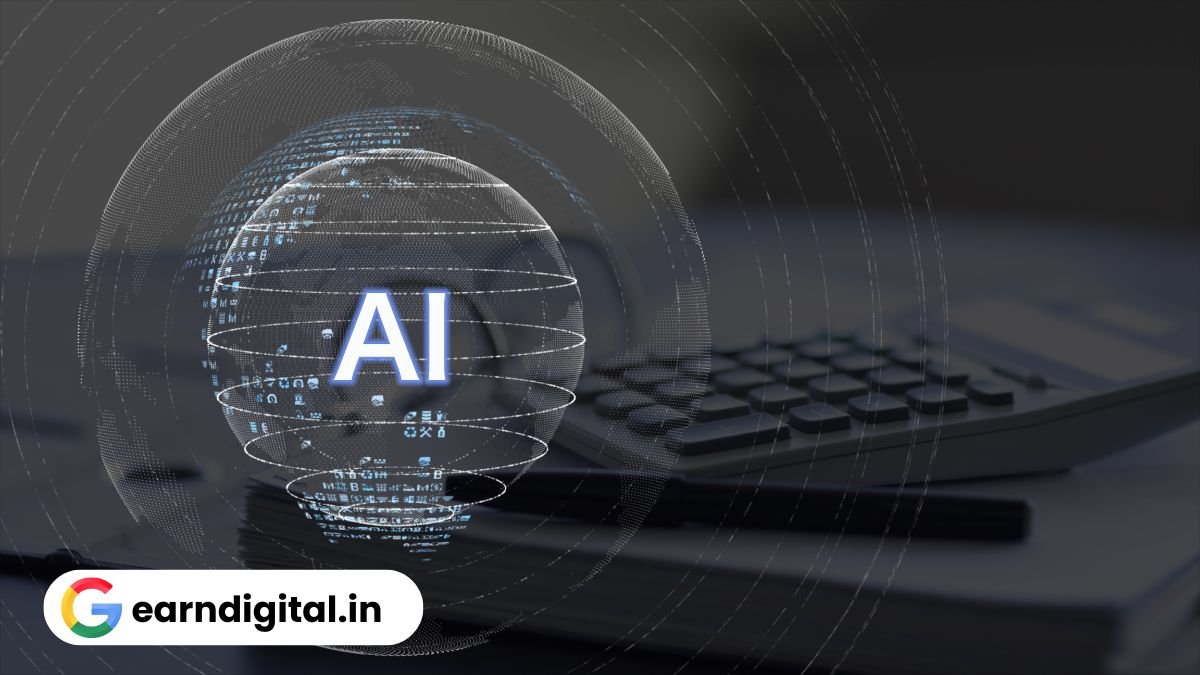








1 thought on “Blackbox AI: The Ultimate Coding Assistant for Creators”